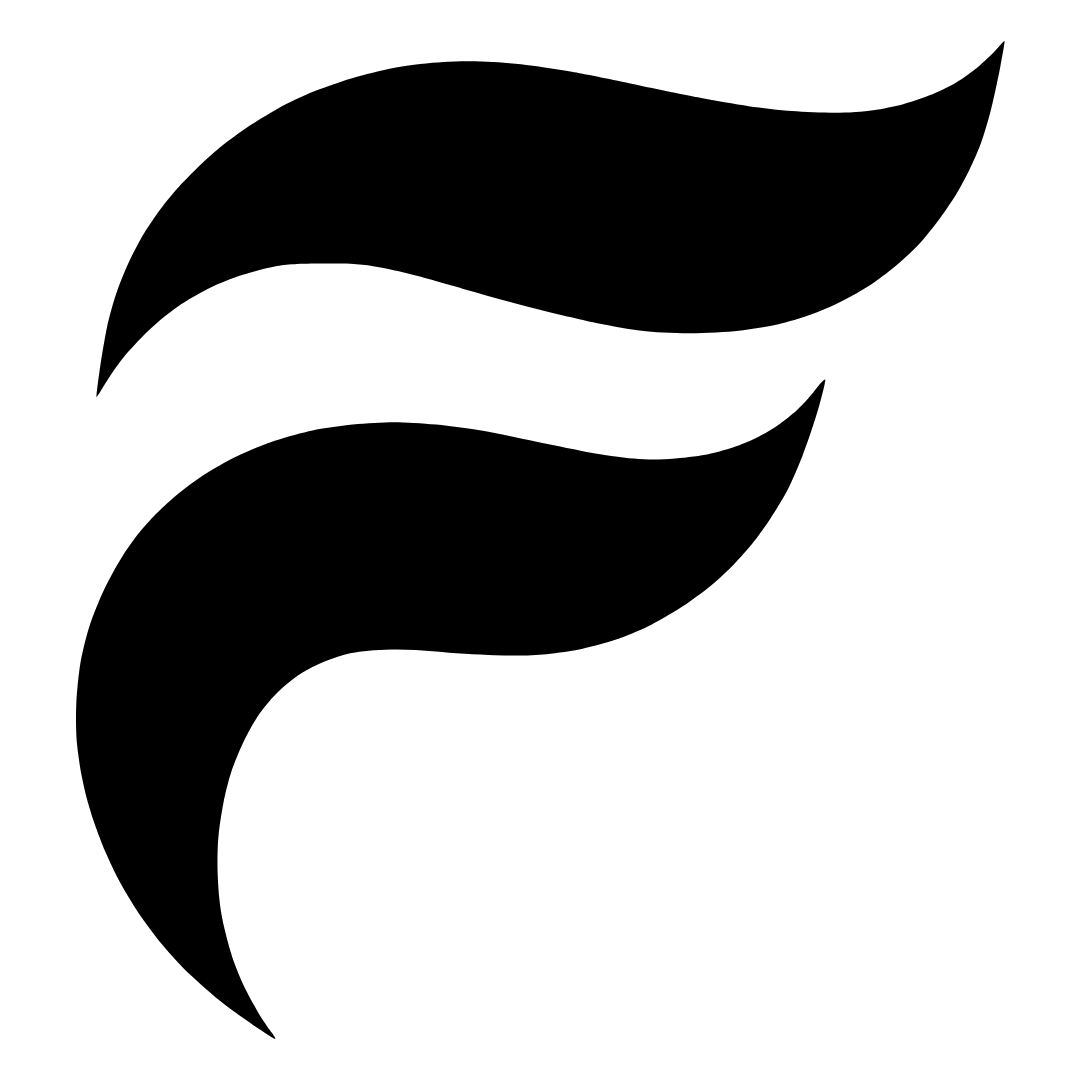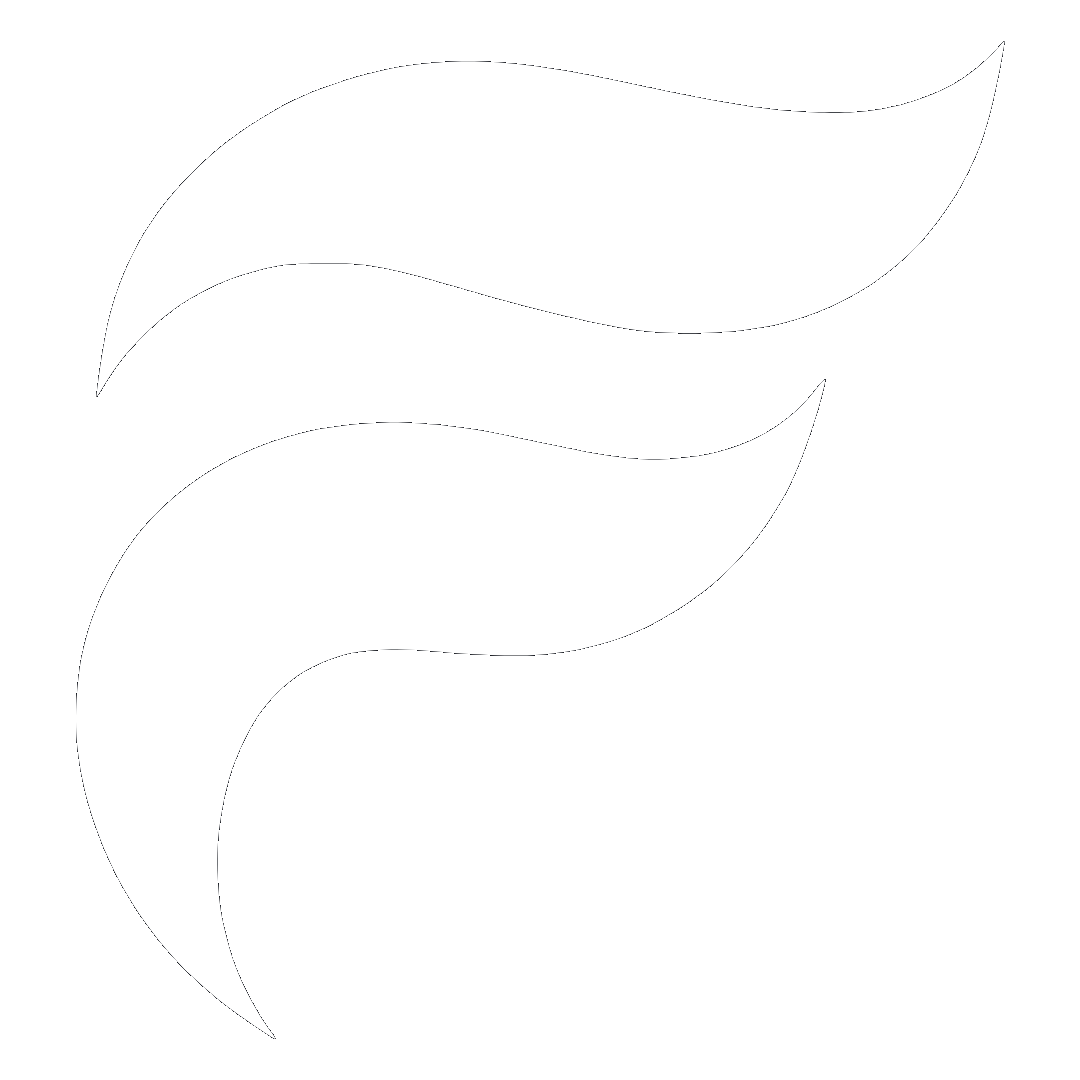Quick Start
Get started with Floww in under 5 minutes. Build your first workflow and deploy it to production.
Create a New Project
Use the npx floww init command to create a new project:
This will:
- Create a new project directory
- Set up the necessary files (
main.ts,package.json, etc.) - Install dependencies automatically
Then navigate to your project:
Your First Workflow
Edit the main.ts file created by npx floww init:
Run in Development
Start the development server:
What happens:
- Your triggers are registered on the Floww server
- Events are routed to your local machine for execution
- Your code hot-reloads when you make changes
- Logs appear in your terminal in real-time
You should see a new log line every second as the cron trigger fires.
Try a Webhook
Let's add a webhook trigger to handle HTTP requests. Update your main.ts:
When you run npx floww dev, you'll get a webhook URL like:
Test it with curl:
Deploy to Production
When you're ready to deploy:
What happens:
- Your TypeScript code is bundled
- Code is uploaded to Floww cloud
- Infrastructure is provisioned automatically
- You receive production webhook URLs
Your workflow will now run in the cloud, handling events 24/7.
ON THIS PAGE