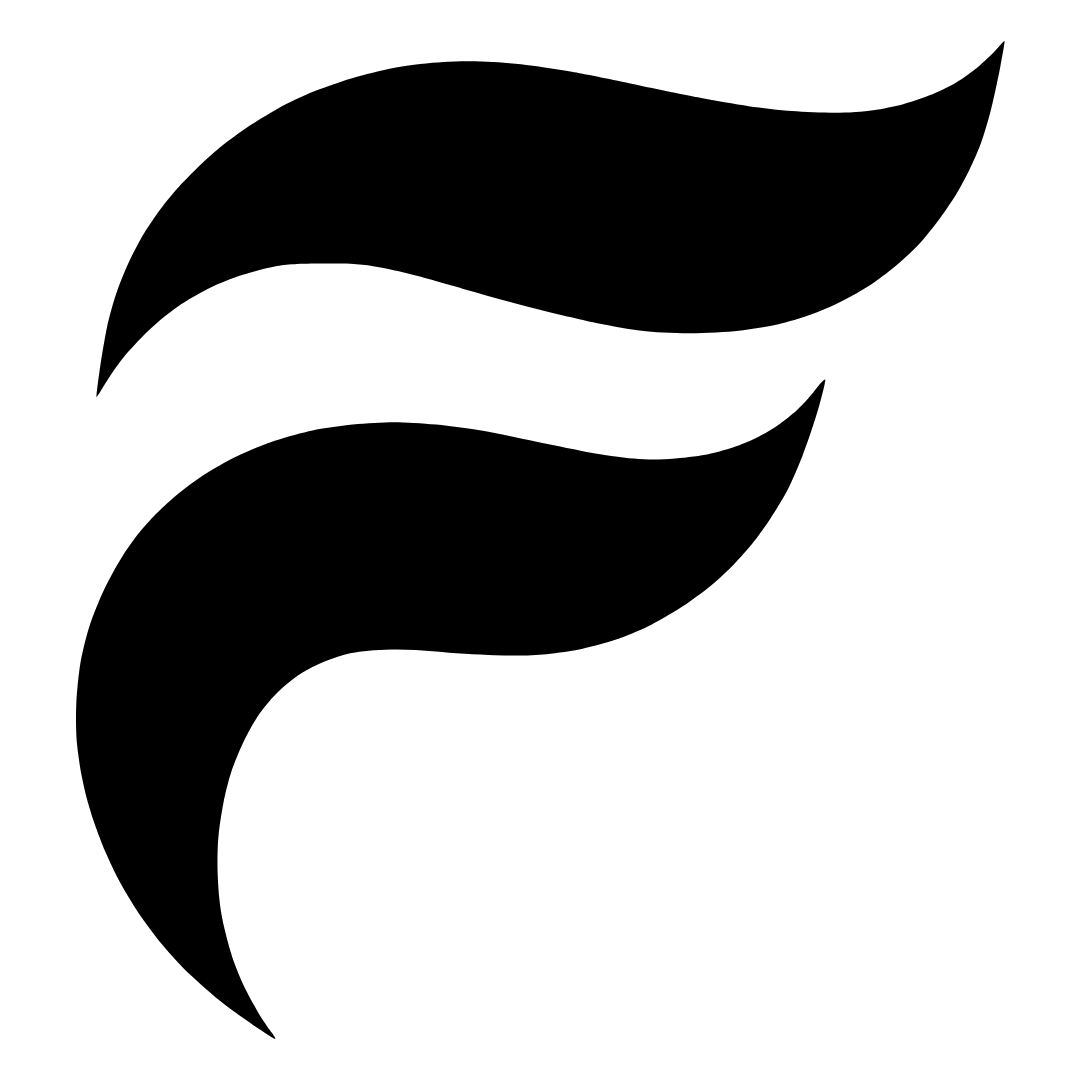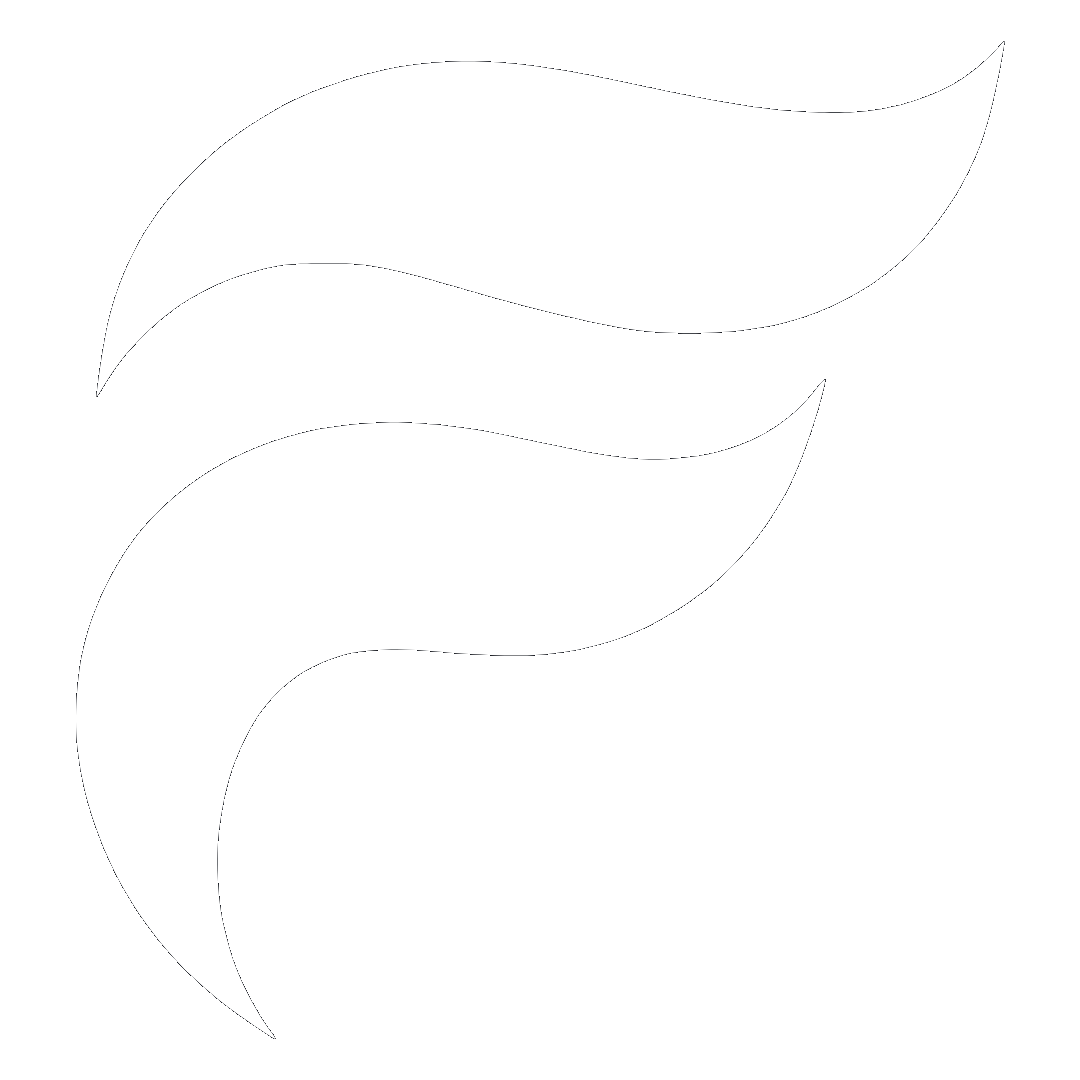Self Hosting
Configuration
For the most up to date view on all configuration options, please refer to the source code.
For self hosting, the following options are recommended:
Components & Services
- Floww Backend
- Floww Dashboard
- Centrifugo
- Registry
Deployment options
Docker Compose
The simplest way to get started with self hosting is to use docker compose
When using docker compose for self hosting floww will spin up images with the runtimes for user code and will scale the container back to 0 when not in use (after 5 minutes of inactivity).
Requirements
- Docker
- Docker Compose
- A public url for the backend to be reachable from the internet
Deployment
Run the following command to install Floww:
Now you should be able to start the services with:
Kubernetes
Coming soonUsage
To use the self hosted version of Floww, you can use the following commands you can use the following commands
ON THIS PAGE